-1451555068.jpg)
Keyboard Photo credit: Amir Yalon-www.flickr.com
There was a time not so long ago when computers were a rare thing in the house and business. No longer. They are found everywhere and have become an essential item in every field of human endeavor. At one time, we may have been fearful of these machines but there has been steady progress in education, and we now see how they help our everyday lives. All machines are really extensions of the human body, but the computer is the first machine to be an extension of the human mind. We are all trying to keep up in our own way with modern technology, and in a country which prides itself on its technological achievements this applies to an even greater degree. The rebirth of the Esra Computer Club comes therefore at an opportune moment, for we not only have the appearance of the new Microsoft operating system, Vista, which we will have to come to terms with sooner or later, but Israel is soon to have its own digital high definition television service (HDTV) and even more important, the computer and television are joining their technologies together.
There used to be an Esra computer club years ago, and it is pleasing that it has started up again. The first meeting was held on March 18 in the comfortable surroundings of Beth Protea with good seating, good acoustics and a screen with laptop linked to a projector. Our first speaker was Brian Benton and his subject was 'Your Camera and the Computer'. Nearly everyone has a digital camera these days, but their use requires a sharp learning curve. They all have some sort of solid digital recording media, usually a slip-in card and these come in various sizes. Having taken your photograph, the result is recorded on the card and, as a result, every camera is a card reader and can be addressed by your computer through the USB (Universal Serial Bus) connector cable. You do not need a stand-alone card reader. The camera usually appears to the computer on your screen as 'removable media E'.
Most computers these days use the Windows XP operating system and when the camera is connected, a message automatically appears (basic windows software) asking you what you want to do with the photos. You then have the option not only to download them to your computer, but you can tell the computer exactly where to put them and also, equally important, where to find them easily again. Most photos are stored in 'My Documents' and 'My Pictures'. It is easy to make a folder there with its own individual name, and label each picture as a separate file. Having done this, it is then essential to back up your photographs in a separate place, and it is cost effective to do this on an external hard drive with huge memory, which also handily plugs into a USB port. It is equally useful to simply write the pictures to a CD as a backup using your CD writer or to use one of the handy little USB memory sticks.
Photos should be taken off the camera to the computer (or laptop) in this way at the first opportunity. This frees up the disc in your camera for more photos the next day if you are on holiday. At the same time as this downloading takes place, it is possible to instruct your computer to erase the photos from your camera. It is better to do this as it saves precious battery power in the camera and is much better than reformatting the camera disc which is not recommended.
Having downloaded your photos and backed them up, it is now possible to edit them. One of the best of these is Microsoft Photo Editor, which comes with Windows XP 2003, but Picasa2, which most people have these days, can easily been downloaded, is free and just as useful. It is relatively easy to crop a photo and perform a color balance and resize. You can have real fun here and be as creative as you like. Even the most mediocre picture can be enhanced. Having made changes to your picture, it is easy to go back to the original if you make a mistake. Don't forget to 'save as' your picture and give it a name and a place to live in a named folder.
Many people use a commercial high street photo print shop to print their pictures. The pictures can be sent as an email attachment or taken by hand on a disc, but a new service is springing up worldwide where pictures can simply be sent to a website which is linked to the print shop.
 (350x156)-1452331757.jpg) Magazine Volunteers on a Summer's Evening
Magazine Volunteers on a Summer's Evening (350x246)-1452331346.jpg) ESRA Tel Aviv in the Community
ESRA Tel Aviv in the Community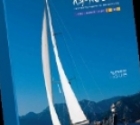 Honoring our Distributors of over 25 years
Honoring our Distributors of over 25 years Bridge the right way
Bridge the right way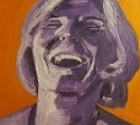 A Bit of Humor on Food
A Bit of Humor on Food ESRA Photo enthusiasts meet monthly
ESRA Photo enthusiasts meet monthly Michael Adler
Michael Adler